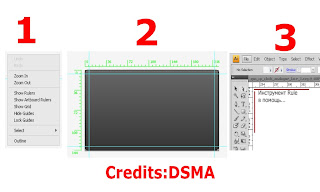
Info:
This Rule is being made by One of the Biggest Russian Artiste as we all know him DSMA.
I am bringing to you the whole process of making 9 piece elements via Illustrator CS4.
Refer to Pictures above for your help.
How to create 9 piece Elements ?????? Courtest: DSMA
We need only Illustrator CS4 ...
Lets Begin
1. Draw a Template on the Eye by yourself as in the picture.
2. Create a new template ... include the appearance of both lines - Rule; Artboard Rule
3. see our template size Carbide.Ui or their own (dont get afraid to experiment),
as shown in the picture ... To do this, drag the mouse cursor the blue line (line) from the extreme left and extreme top of the scale of your template, aligning them to your size ...
4.Then choose Object - Slice - Clip to Artboard ... nothing happens - we just asked the option ...
5.Now the most interesting - the regime of pieces ... To do this, press - Object - Slice - Create from Guides ... Done ...
6.The final step - File - Save for Web and Devices ... allocate all of your pieces ... 9 extension Setting svg and click Save ... continue to choose the type of file - Images Only (. gif) and presses OK ...
7.All ... on the desktop or in a place where you pointed the way - will be daddy Image from 9 slices ... They are in order - as in carbide ... have only to insert them there, what are we waiting for?
As Rockliff suggests, so you will have the same result of the Thumbnails,but dont get afraid and just paste where you need to paste what.
You are done with your 9 piece elements.
shared by
Links:
Sunnylovesalman
Share This Post :













0 comments:
Post a Comment
Post Your Comments Here